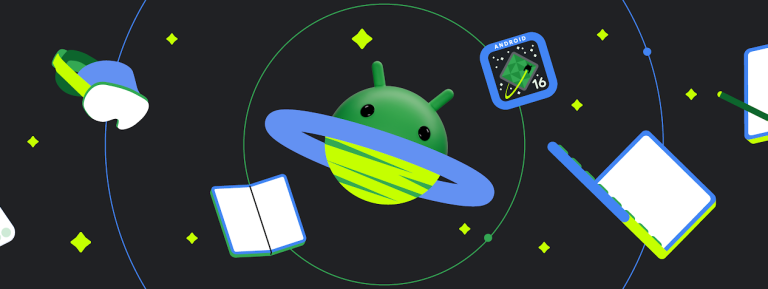First, check the list of noto fonts for the language that you want and download it to your computer. https://www.google.com/get/noto/ I used: Japanese: https://fonts.google.com/noto/specimen/Noto+Sans+JP Chinese: https://fonts.google.com/noto/specimen/Noto+Sans+SC Chinese (Traditional): http://fonts.google.com/noto/specimen/Noto+Sans+TC Go to System > Storage > then connect your device to your computer, and toggle “USB web interface” to on. Enable Developer Mode on your Remarkable paper…
Liuzheng
澳洲3G关闭后手机解决方案-小米
3G网关了以后部分安卓手机变砖。个人亲测了一个解决方案和大家分享。我的手机是小米的。 1. 卡插里,先用拨号盘输入*#*#86583#*#* 输完之后手机应该显示carrier volte check disabled. 如果显示的是enabled, 就再输一遍,直到显示disabled. 2. 再输入*#*#869434#*#* 输完后手机显示carrier check vowifi disabled. 3. 再去settings->simcard & network 里打开volte就可以了。 To begin with, you will have to disable the carrier check for VoLTE. So bring up the dialer and type this command: *#*#86583#*#* After that, you will need to disable the carrier check for VoWiFi. So…
在Android Studio (After 4.1.2) 创建项目使用 “No Activity” 导致运行App出现 “Default Activity Not Found”
首先应为在创建项目时由于我们使用了“No Activity”,这会导致项目的Mainfest中不包含初始的Activity,以及缺少MainActivity和在Layout的XML。 我们应该先创建这些内容 (MainActivity和activity_main.xml)。 然后,针对AndroidManifest.XML进行修改,添加Default Activity <?xml version=”1.0″ encoding=”utf-8″?> <manifest xmlns:android=”http://schemas.android.com/apk/res/android” xmlns:tools=”http://schemas.android.com/tools”> <application android:allowBackup=”true” android:dataExtractionRules=”@xml/data_extraction_rules” android:fullBackupContent=”@xml/backup_rules” android:icon=”@mipmap/ic_launcher” android:label=”@string/app_name” android:roundIcon=”@mipmap/ic_launcher_round” android:supportsRtl=”true” android:theme=”@style/Theme.MyEInkDeviceApp” tools:targetApi=”31″> <activity android:name=”com.example.mye_inkdeviceapp.MainActivity” android:exported=”true” android:theme=”@style/Theme.MyEInkDeviceApp”> <intent-filter> <action android:name=”android.intent.action.MAIN” /> <category android:name=”android.intent.category.LAUNCHER” /> </intent-filter> </activity> </application> </manifest> 注意只修改<activity>部分, 在Default activity中且Android12及以上,务必将android:exported设置为true。 将android:name的位置写你的 包名.你想要的起始Activity名,这里是MainActivity intent-filter的部分为固定。 <intent-filter> <action android:name=”android.intent.action.MAIN” /> <category android:name=”android.intent.category.LAUNCHER” /> </intent-filter> 最后,保存运行。